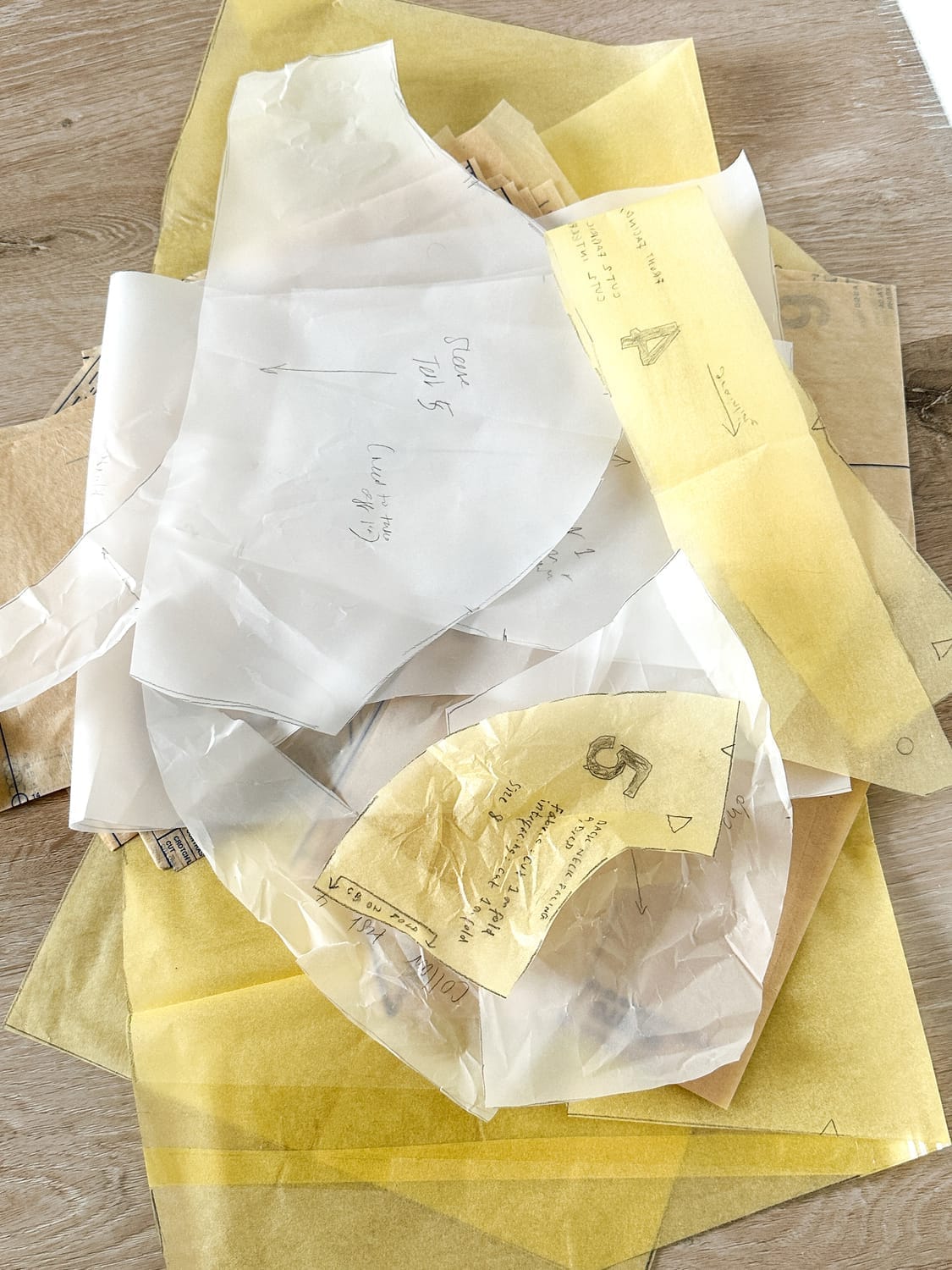How To Digitise Your Paper Patterns in One Day
Tired of losing or damaging your paper patterns? In just a few hours, you’ll learn how to easily turn them into professional digital files that you can store, reprint or sell online forever.
Have you ever pulled out an old paper pattern… only to find it’s torn, wrinkled or missing pieces?
Maybe it’s your favourite design, one you poured hours of love into designing and suddenly it’s ruined. I’ve been there and it’s so frustrating.
That’s why I created this short, beginner-friendly course to help you protect your patterns by digitising them. This way you’ll have a digital copy you can reuse forever and even share online.
Before you take this course...
Your sewing patterns are in a huge messy pile, stuffed into boxes
You worry about losing your favourite designs
You hate having to redraw torn patterns or hunting for missing pieces
You have no way to share or sell your patterns online
You want to learn the basics of digital pattern making
After you take this course...
Every sewing pattern you create is safely digitised and backed up
You’re able to instantly reprint patterns whenever you need them
You have an organised library of patterns you’ll never lose
You learn how to create professional digital files ready to sell online
You have the skills to start pattern making digitally
How it works
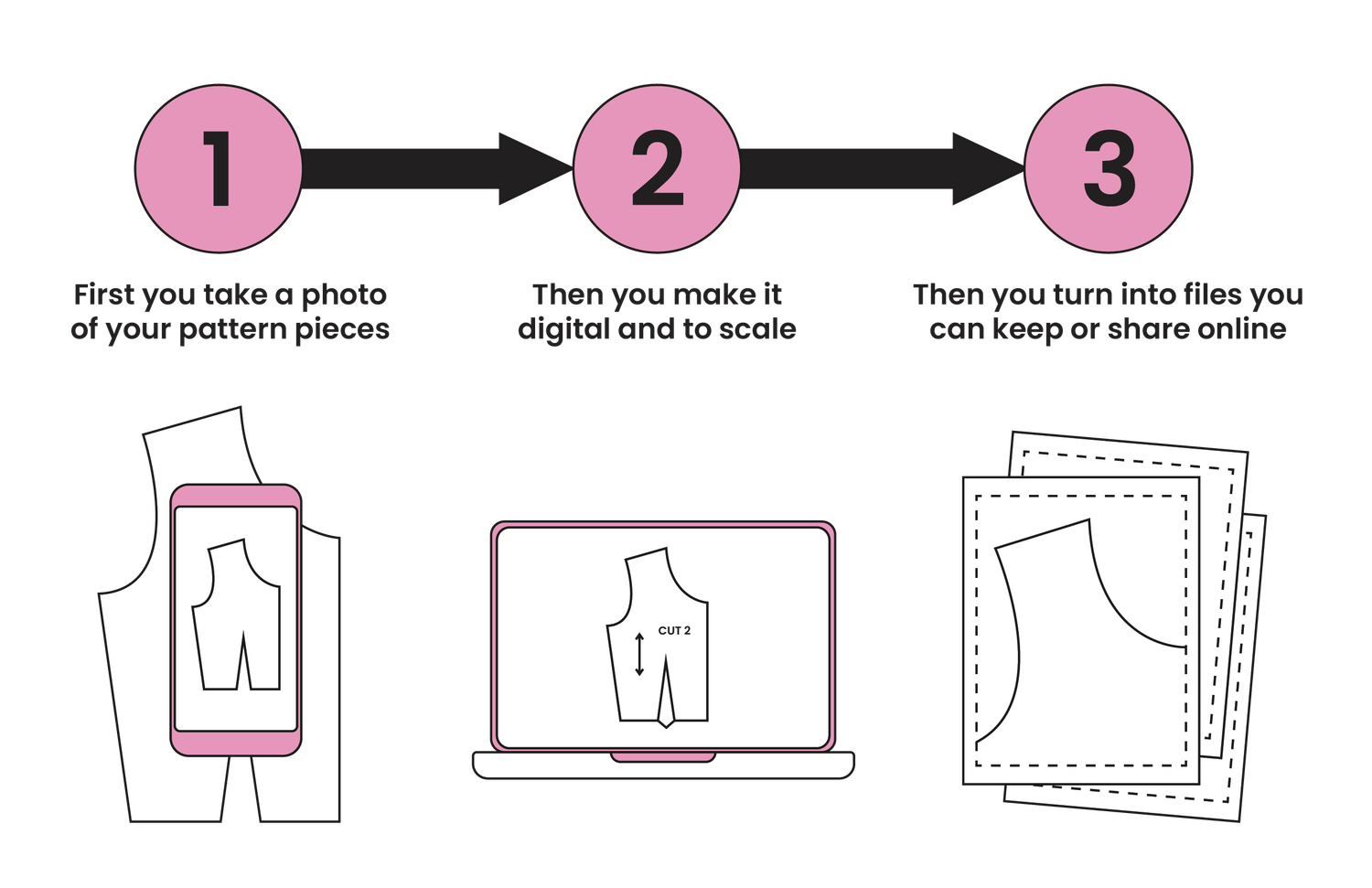
Once you unlock the skill of creating digital pattern files, the possibilities are endless.
It’s exactly how I digitise my sewing patterns and create my own designs to sell digital patterns.
Even if you’re not “techy” I teach you how to use the software easily.
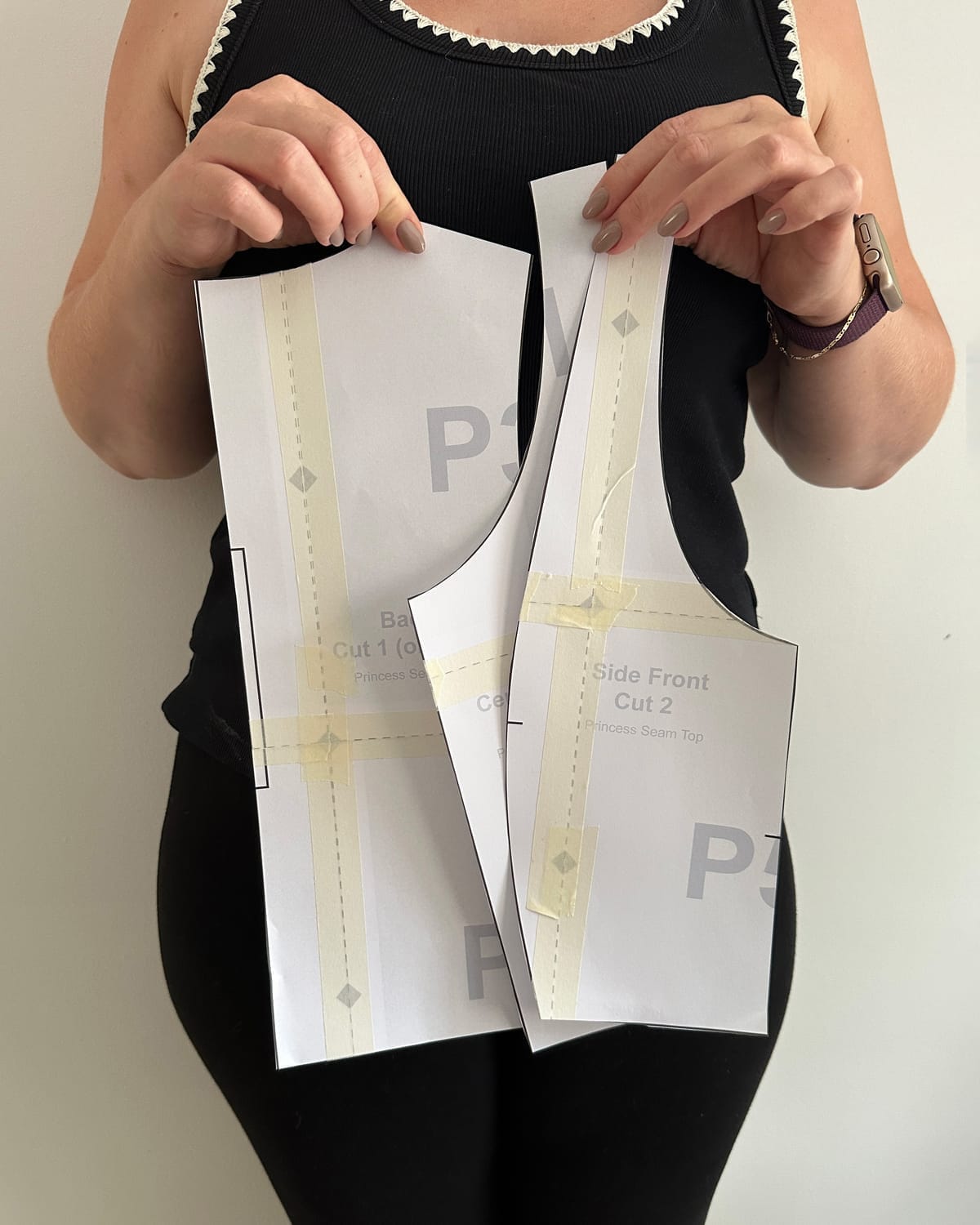
Brittany just digitised her first sewing pattern and I’m so proud of her! 👇🏼
“I’ve been storing my paper patterns for years in boxes under my bed or stuffed in drawers and it honestly stresses me out. After taking Tammy’s mini course, I digitised my very first pattern in less than two hours. It’s a HUGE relief knowing it’s safe and ready to print again whenever I want. I feel so organised and loved learning Adobe Illustrator!!
- Brittany, Beta Course Student
What's included?
9 step-by-step video tutorials that go through everything you need to know to digitise patterns (without overwhelming you)
Best practices for scaling your pattern and printing correctly (so it’s perfect from the get-go)
Adobe Illustrator walkthrough for anyone that's new to the software and doesn't know how to use it yet
2 methods that gives you the confidence to digitise patterns at home with a scanner or mobile phone
My exact settings for ensuring high quality pattern files that you can actually share or sell online
Free Adobe Illustrator shortcut sheets for Windows and Mac
A life long skill that allows you to dip your toes into the world of digital pattern making (that’s fun and easy to follow along)
Tips & tricks for working within Adobe Illustrator
Lifetime access so you can learn anytime
When you start digitising your sewing patterns, you’ll…
✂️ Never worry about losing a favourite design again
✂️ Be able to reprint your patterns forever
✂️ Get to share and sell your patterns online
✂️ Save space (goodbye overflowing piles of paper!)
✂️ Build your digital pattern making skills
Learn how to digitise your sewing patterns today and keep them safe, organised and ready to sell.
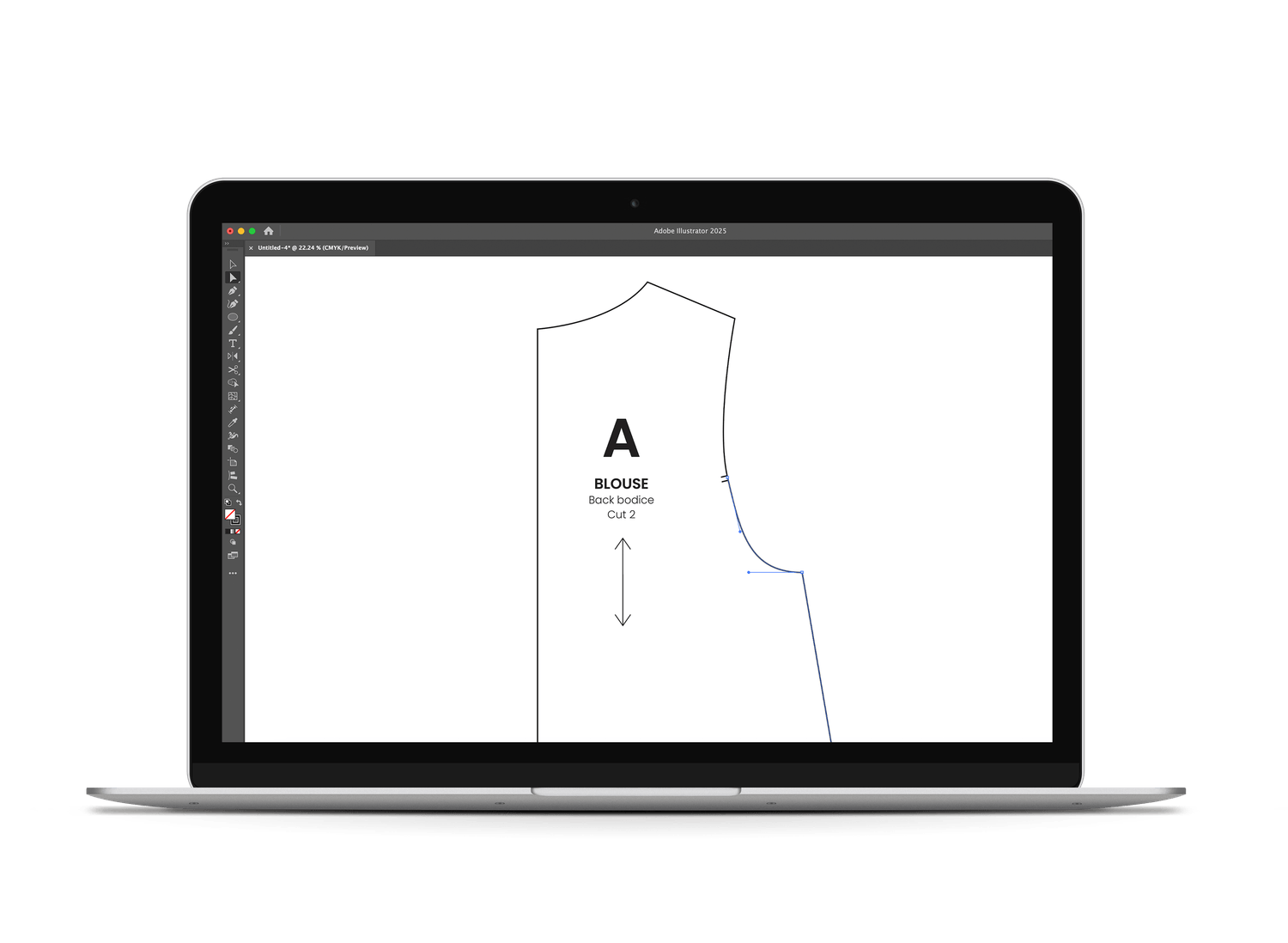
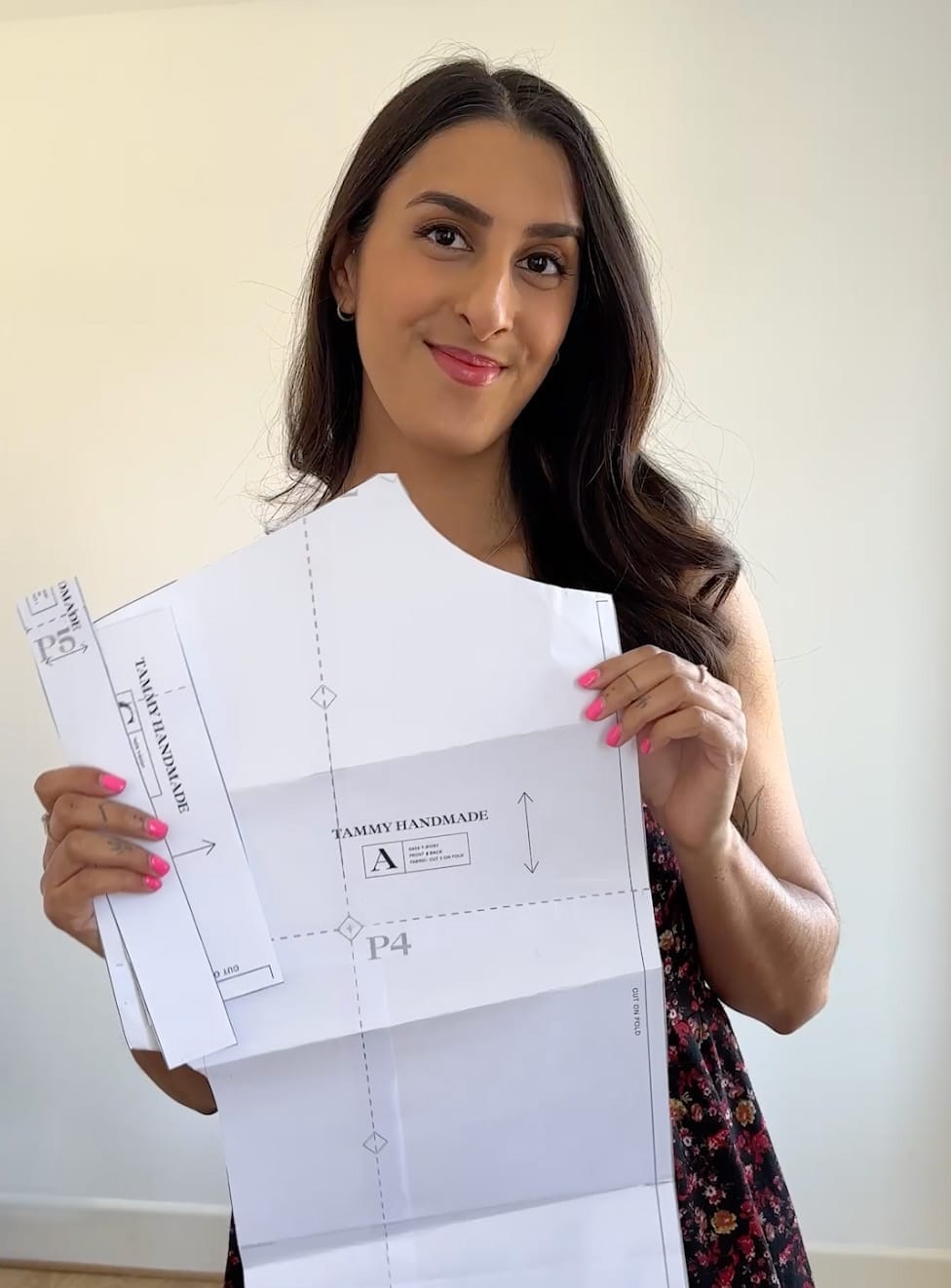
Incase we haven't met, hi I'm Tammy! 🪡
I’m a sewing pattern designer, content creator and founder of Tammy Handmade. I’ve helped thousands of sewists learn to sew with stylish, beginner-friendly sewing patterns. I know how valuable this skill of digitising, protecting and sharing your patterns is - it's been a total game changer for me!
I created this mini course to make the process easy to understand, stress-free and actually fun to learn. So whether you want to make your patterns digitally so you reprint them forever or you dream of selling them online, I’ll show you exactly how to do it!
Frequently asked questions
Yes, you’ll need to have Adobe Illustrator on your laptop to create pattern files that are to scale and easy to print. You can get a free 7-day trial for Adobe.
Don’t worry, I teach you the basics of digital pattern making on Adobe Illustrator so even if you’ve never opened the software before you’ll be able to digitise your patterns straight away. It’s perfect for beginners looking to start learning this skill.
You’ll be able to digitise your very first pattern in about 1-2 hours depending on how complex your pieces are.
Yes! You can watch this course at your own pace, pause and stop at anytime and can access this course whenever you like, forever.
You’re not alone, I’m here to support you via email or Instagram DM. Plus the lessons are short, clear and designed to keep you moving forward without overwhelm.
Yes! This course is designed for complete beginners, with step-by-step video lessons that are easy to follow. If you can use a laptop, you can learn to digitise your patterns.
Turn Your Paper Patterns Into Digital Files You’ll Never Lose.
Learn to digitise them today so you can protect, reprint and even sell them with this simple skill. All in one single day.
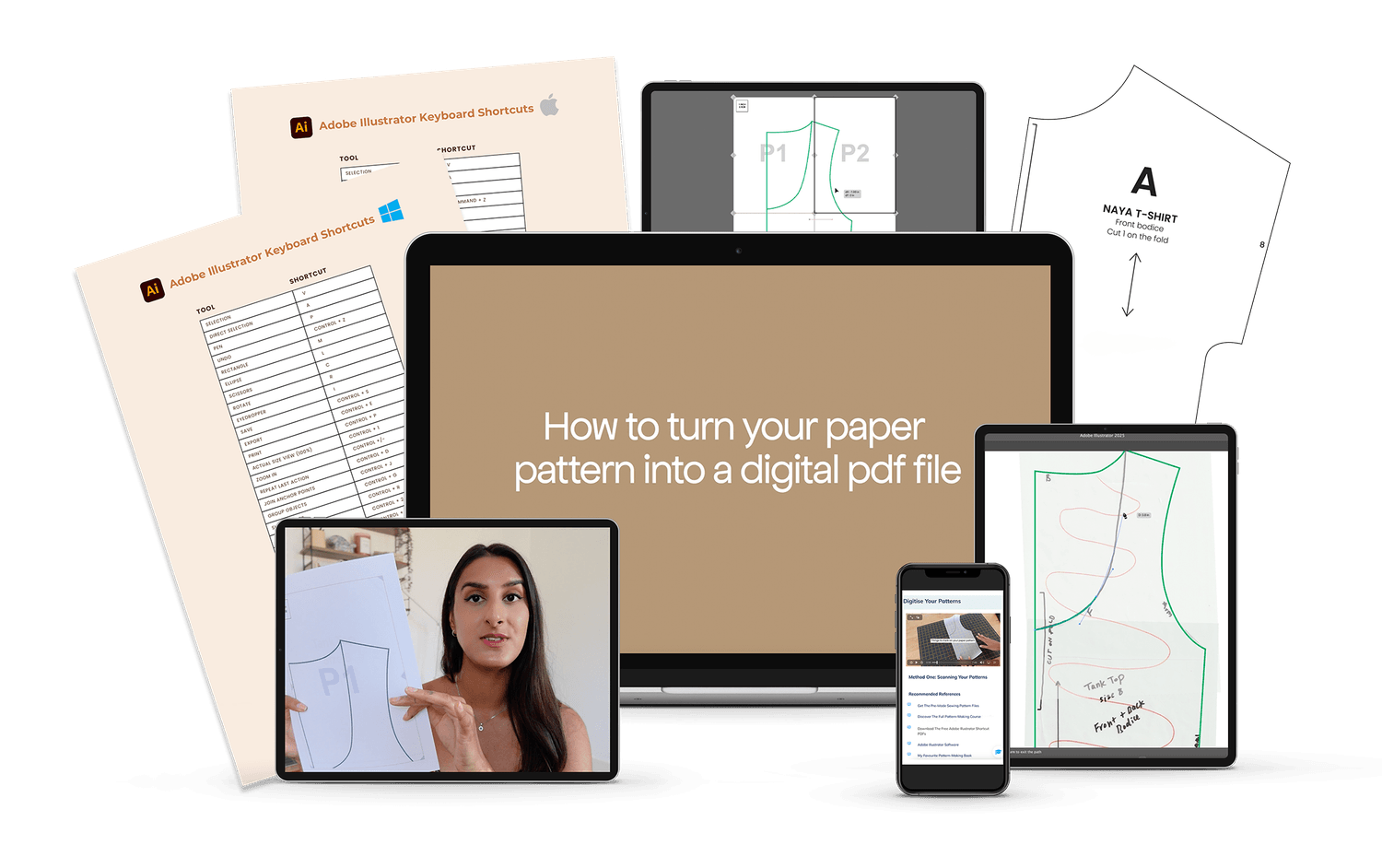

Terms and Conditions | Privacy Policy | Returns Policy
© Tammy Handmade Limited 2025